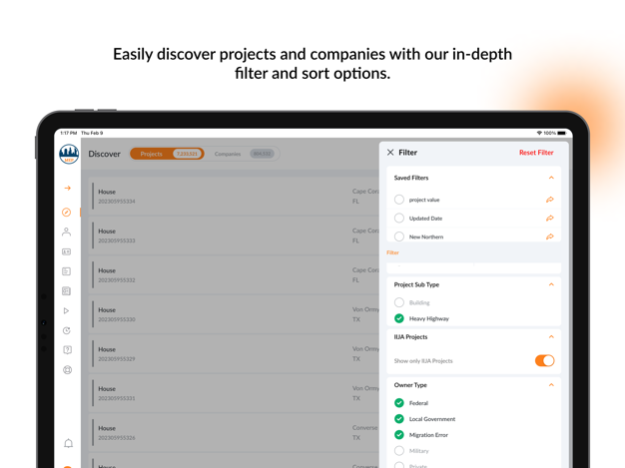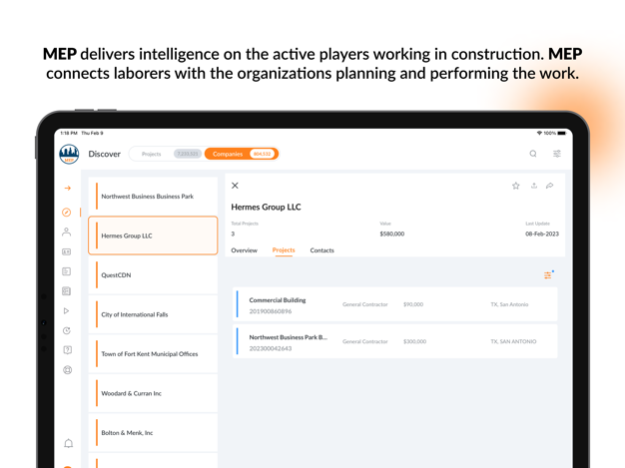MEP GO 3.0.12
Continue to app
Free Version
Publisher Description
National LECET’s Market Expansion Program (MEP) is a North American construction project and company tracking program. The MEP Mobile app, now called MEP Go, is an exclusive app for LIUNA, LECET and affiliates.
There is no other progressive, intuitive and powerful program like MEP available in the marketplace. MEP Go provides Laborers with a tool to effectively and easily find and track projects, and to increase market share.
This app complements the new MEP web-based application and requires the use of a valid login and password.
DISCOVER
Access construction projects near you
Filter project and company data easily
Engage custom saved searches
Share project and company data with associates
TRACK
Add projects and companies to custom tracking lists
Review updates to targeted projects and companies
MAP
Access projects near you
Find directions to nearby jobsites or construction companies
ALERT
Receive updates on construction activities
Customize notifications for updates to projects and companies
The new MEP Go…The power of construction project tracking in your hands.
Apr 4, 2024
Version 3.0.12
- Experience the all-new MEP Industrial module which contains hundreds of thousands of plant, pipeline, energy, and other industry-specific reports to enhance your project-tracking toolkit
- MEP and MEP Industrial module now available on iPad
- Several improvements to core MEP features
- Sleek interface updates to maximize user accessibility and functionality
About MEP GO
MEP GO is a free app for iOS published in the Office Suites & Tools list of apps, part of Business.
The company that develops MEP GO is Laborers-Employers Cooperation and Education Trust. The latest version released by its developer is 3.0.12.
To install MEP GO on your iOS device, just click the green Continue To App button above to start the installation process. The app is listed on our website since 2024-04-04 and was downloaded 1 times. We have already checked if the download link is safe, however for your own protection we recommend that you scan the downloaded app with your antivirus. Your antivirus may detect the MEP GO as malware if the download link is broken.
How to install MEP GO on your iOS device:
- Click on the Continue To App button on our website. This will redirect you to the App Store.
- Once the MEP GO is shown in the iTunes listing of your iOS device, you can start its download and installation. Tap on the GET button to the right of the app to start downloading it.
- If you are not logged-in the iOS appstore app, you'll be prompted for your your Apple ID and/or password.
- After MEP GO is downloaded, you'll see an INSTALL button to the right. Tap on it to start the actual installation of the iOS app.
- Once installation is finished you can tap on the OPEN button to start it. Its icon will also be added to your device home screen.